How to activate my e-mail account?
A short guide on how to get your provided e-mail account ready for use.
Elvis Blanco
Last Update hace 4 años
Whether you are a new student, professor, or staff member you will need to setup an URBE provided e-mail account for internal communication purposes and other activities regarding URBE’s matters.
To activate your newly created URBE e-mail account please follow these instructions:
- Go to https://www.urbe.university
- On the top-bar menu, go to Student Links > Student E-mail.
- Enter the e-mail account you received from Microsoft, then click Next.
- Type in the temporary password (do not copy, since this may result in a system error in some cases).
- Click Next.
- You may be asked for a personal phone number and e-mail. Microsoft uses this information for auto account recovery. If you are asked to enter this information, please do so, and follow the prompts to complete this steps.
That’s it! You are done activating your URBE e-mail account.
Please notice this account will be used as your authentication method for most of the services managed by the University, such as your e-mail, and Open LMS accounts.