How to download and install Office 365 Education
Elvis Blanco
Last Update há 2 anos
If you're a currently active faculty member or student, then you should have access to the free Microsoft Office 365 account that is provided along with your URBE email address.
To install Office 365 in your Mac or Windows PC:
Go to https://aka.ms/office-install
- If you are asked for your login credentials, use your URBE username and password. Other accounts (i.e. Hotmail, Gmail, yahoo) won't work.
- Once your sign in is completed, you will be presented with a list of software assigned to you by the University. Simply select the "Install" option next to Office 365.
- When the installer is downloaded, double-click on it to begin the installation, follow any prompts that may appear on your screen.
- To activate office, simply enter your URBE email address and password when prompted. After this step, you should be ready to start using Office 365 in your computer.
Notes:
Microsoft Office 365 is only available for macOS and Microsoft Windows. If you have a different device, such as a tablet, or Chromebook, then you need to download the Office Apps from the App Store.
Linux Users: